What’s the problem?
As a business in a technological age, it’s harder than ever before to break through the clutter, reach your audience, and make an impact that translates into revenue. Snapchat Ads can help you with this. Many companies, however, are running Snapchat advertising just because they’ve been told they should, but they have no real strategy to meet specified objectives. As such, they are seeing poor results and wasting considerable money. By not having campaign focused on key metrics, ROI, ROAS, and business objectives, or not being on Snapchat at all, your company could be missing opportunities, and customers. You might think that Snapchat Ads is just a tool for “trendy” companies to reach their millennial audience. And with Snapchat only offering temporary videos or images that last a few seconds, you might see this as another reason to write this off as a valuable marketing tool. But Snapchat has a lot of broad potential. Don’t let your beliefs stop you from advertising successfully through this platform, and reaping rewards your competitors are missing.
Why does this matter?
Imagine having the potential to get in front of your specific target audience in a fun, engaging, and uncluttered way. If done effectively, your business could gain the advantage by getting in the Snapchat Ads door ahead of your competitors. You can boost your company’s bottom line through a strategy that includes implementing and optimising ROI-driven campaigns. Whether your goal is event promotion, app downloads, online food orders, or eCommerce, Snapchat Ads can help you successfully achieve your business goals.
Is Snapchat Ads right for your business?
As a mobile-only platform, Snapchat is an incredibly powerful advertising tool for many different target markets.
According to SproutSocial:
- 62% of users are between the ages of 18-29
- 25% are between 30-49
- a surprising 9%-or more than 20 million users -are between the ages of 50-64.
While Snapchat may be viewed as only appropriate for the younger generation, this data tells us otherwise. Although there is a much vaster demographic available through Snapchat than typically perceived, it’s also important to remember that the primary Snapchat generation has serious purchase influence, direct buying power, and are still forming brand preferences. It’s a great opportunity to provide value to this audience and attract their loyalty. In fact, these younger users have incredible influence over their parents. By marketing to them strategically, your advertising value can increase dramatically.
According to Cassandra Research:
- 87% of Gen Z say they influence their family’s purchase decisions
- 92% of parents say their children influence the purchase decisions at home
- $63millionof incremental sales come from households where only purchase influencers saw advertising.
Regardless of what demographic your end consumer is, if you’re not using Snapchat Ads, you could miss reaching a vast segment of your target audience. And Snapchat isn’t just for kids. While the platform’s largest segment is18 to 29 year olds, a lot of them are no longer living at home, have full-time jobs, and have a lot more disposable income than you might think. Are you starting to see the untapped marketing potential Snapchat could have for your business?
The Solution
The solution is to create compelling, objective-driven Snapchat campaigns designed to attract and convert your target market.
In this section we’ll talk about some impressive success stories achieved through the use of Snapchat Advertising. We’ll cover the types of Snapchat ads available, as well as a high-level overview of how easy it is to set them up. You’ll learn how to harness these tools to create a successful campaign no matter your objective, and the golden rules for success in the wild world of Snapchat.
Take a look at the results some of the world’s largest brands enjoyed through adding Snapchat to their marketing arsenal.
SHEIN expand to reach new audiences
Shein, a unisex, global fashion brand was looking to expand its reach to untapped new audiences. With Snapchat, the company created immersive, full-screen ad experiences designed to drive purchases. This campaign resulted in a 20%increase in ROI compared to the original goal. Shein saw a 50% lower cost per purchase and 20% lower cost per app install on Snapchat compared with its other channels. Learn more about the campaign here.
Ralph Lauren’s AR lens experience
The iconic fashion brand combined the AR lenses Snapchat feature and Snap Ads to drive a 19% increase in sales on its website. With 24 seconds average lens playtime, and 7.3 points increase in ad awareness, this creative solution saw powerful results. The immersive gameexperience gave users the ability to play as the iconic Polo Bear, chasing gifts across different cities of the world. The Lens redirected usersto a game that gavedirect access to the website to buy clothes from the Holiday Collection. Read more about this awesome campaign here.
McDonald’s Recruitment Campaign
This initiative received more than 42,000 “snaplications” in SaudiArabia. Usingan Augmented Reality Lens and SnapchatAds, users were prompted to tap through after the lens experience and apply for a job. To boost awareness and engagement, McDonalds worked with five influencers to play with and post themselves using the lens. In addition to this, their snap ads ensured the campaign was fully integrated, capturing users through camera and content. In 24 hours, the application numbers were4x the anticipated rate–producing 42,972 applications. See this epic McCampaign here.
Snapchat Features To Take Advantage Of
- DIFFERENT CREATION OPTIONS
When it comesto setting up and managing your first Snapchat Ads campaign, there are two options: Instant Create and Advanced Create.
Instant create allows you to create a single image or video ad in about five minutes. It’s a great way to simplifythe process and get your message out as quickly as possible.
From here you can choose from fourgoals: Calls and text, website visits, app installs, and app visits. Depending on your desired outcome, you can choose the best goal for your overall objectives.
Advanced Create provides increased control when choosing your budget, bid, and optimisation techniques, allowing you to create an ad that’s more highly tailored to your objectives.
2. LENS AR EXPERIENCE
This is where things get exciting. Itallows you to create interactive experiences with augmented reality(AR). It’s a fairly new feature created in 2020and allows users to take part in a memorable experience that they can share with their friends. The ‘Lens Web Builder’ allows advertisers to create an AR experience using Snapchat’s unique animations and objects so you can produce an experience that is truly exclusive.
3. 6SECOND NON-SKIPPABLE COMMERCIALS
A brilliant way to drive awareness of your business and engage your audience is through commercials. This fantastic feature focuses on ads that run for up to threeminutes but can’t be skipped for the first sixseconds. Considering the average attention span of a millennial is 12 seconds, the quicker you can get your key message across to the audience, the better. Once produced, a commercial on Snapchat will appear in Snapchat’s curated content section.
4.FILTER FUN
Who doesn’t love a filter? The target audience that uses Snapchat certainly does. If you’re unfamiliar with filters, they are overlays that appear once you take a photo. This feature allows you to create a custom filter that represents your brand and engages users –promoting and raising awareness of your brand. The trick is to create filters that relate to your product or service. For example, a filter that shows what different lipstick colours look like on the Snapchat user is a clever way for a make-up company to advertise its products and drive sales.
Types of Snapchat Ads
There are a great range of advertising tools, including filters, lenses, and commercials, to reach your target audience through Snapchat Ads For Business,.
- Single Image or Video Ads: Full-screen ads that appear in-between Stories.
- Collection Ads: These appear in Stories, and showcase a series of products, giving users the ability to tap, browse, and buy. Thisexample from Adidas shows how enticing this feature can be. Users can simply click through the carousel to be guided to the website to shop on the Adidas website.
- Story Ads: A series of 3-20 snaps that live alongside popular content tailored to user preferences in the Discover section.
- AR Lenses: Allows advertisers to create interactive moments with augmented reality experiences that users can play with and send to friends. They can augment the user’s face or the world around them.
- Filter Ads: Overlays that can be applied over Snaps, allowing advertisers to take part in users conversations.
- 6 Second Commercials: Found within Snapchat’s curated content, commercials are video ads that are non-skippable for the first five seconds and help drive brand awareness.
How To Setup Snapchat Ads
When they first came out, Snapchat ads were more expensive in comparison to similar advertising platforms –making them highly inaccessible for most businesses.
Since then, Snapchat’sself-service Ads Manager has allowed businesses of various sizes and budgets to beable to advertise on Snapchat, opening the window of advertising opportunity to a broader demographic. Rather than working through an auction partner, businesses were allowed to directly manage their ads through the app or website.
So, let’s get stuck in–how do you go about setting up your Snapchat Ads?
Firstly, you need to choose your objective, schedule (how frequently and when you run your ads)and a daily spend cap.This allows you to stay on track and on budget,as you wouldn’t want to blow your budget in one day, three days, or one week if you’re looking to run a month-long campaign.
Once you determine all this, you can choose your ‘goal-based bidding’ using objectives such as:
- Swipe ups: This function allows you to optimise your ads toward users who will most likely swipe up on your ad using a specific ‘cost-per-swipe’.
- Impressions: Based on a specific CPM (cost per 1,000 impressions), this feature allows you to deliver your ad to as manyusers as possible.
- Install: This feature allows you to develop your campaign towards Snapchatters who are most inclined to install your app –at a specified cost-per-install this time.
- Filter (share): The filter (share) option allows you to tailor your campaign towards users who will likely share your branded filter at a specific cost-per-share.
- Snap Pixel: When you choose the ‘Website Conversions’ function, you’ll see a ‘Snap Pixel’ prompt. This is a piece of code that allows you to measure your campaign impact across multiple devices. By installing this piece of code on your website, you’re able to track how many users take a specific action on your website –for example a page view, or a purchase. This piece of code is required for any advertising campaign that has a conversion goal.
YOUR SNAPCHAT ADS CAMPAIGN
In the final section of your campaign setup you will include all the high-level details that are required:
- Campaign name
- Status –Active/Not active: If youwant to develop all of your ad campaign content, but not go live until a week or twolaterto coincide with a new product launch,for example.
- Split test: Otherwise known as an A/B test, thisis a strategy used to determine which of two elements will deliver the best results. For example, you mayhavetwo versions of a landing page-the control (the original landing page) and a variation to see which converts best. This is a great way of determiningwhat elements users find most appealing and ultimately, what gives you the mostconversionsand revenue at the best cost.
- Start and end time: This is where you choose when to begin and endyour campaign. You can run it indefinitelyand keep an eye on it to tweak as required, oryou canchoose a specific finish time. This all depends on what you are promoting and the timeline of such.
HOW TO BUILD YOUR SNAPCHAT AD SETS
In this section, you’ll choose your ad format, attachment(URL link), who you are targeting, your final budget, and your delivery options. In other words, this is where you decide where your ads are going to run, which audience is going to see them,and at what specific times Snapchat will deliver them.
You can create multiple ad sets within one campaign and choose varied targeting and delivery options for each,making it easier to keep track on multiple campaigns under one roof.

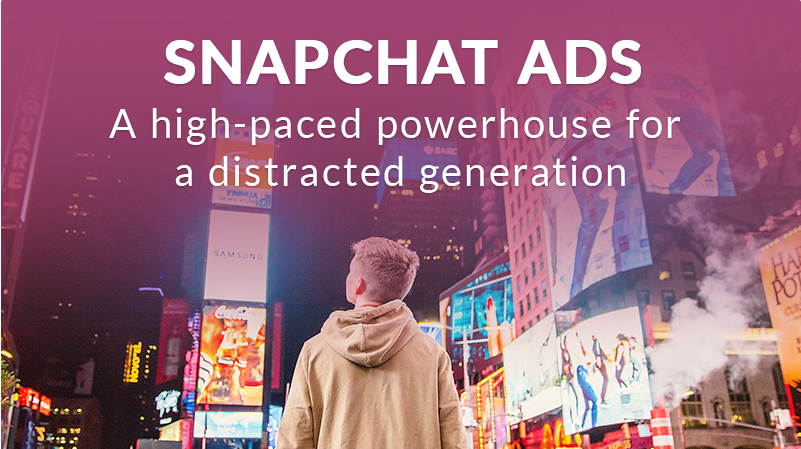
Recent Comments